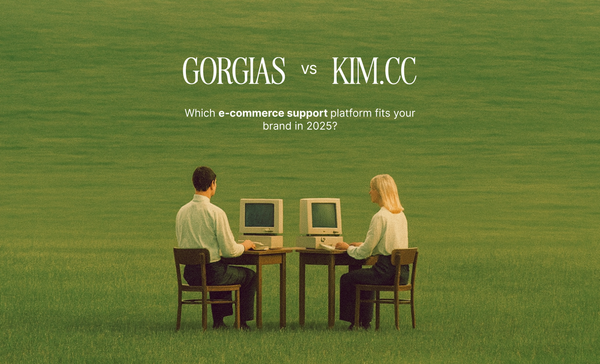Streamlining E-commerce Customer Support: Workflows for Better Efficiency
Discover how Kim.cc's platform helps eCommerce businesses automate tasks, centralize support, & boost customer satisfaction with efficient workflows. Try our free trial!

In the fast-paced world of eCommerce, customer experience is everything. A seamless buying journey and prompt, efficient support are crucial for building customer loyalty and driving repeat business. However, managing an influx of customer inquiries and ensuring timely resolutions can be a challenge, especially for growing businesses.
This is where Kim.cc steps in. Our robust customer support platform empowers you to build automated workflows that streamline your operations, boost efficiency, and ultimately, keep your customers happy.
Key Takeaways
- The Current State of Your eCommerce Support Workflows
- Key Components of an Efficient Support Workflow
- Tools and Technologies to Streamline Your Workflows
- Best Practices for Optimizing Your Support Workflows
The Current State of Your eCommerce Support Workflows
Are you facing any of these challenges with your current customer support system?
- Disorganized communication: Emails, phone calls, and social media messages scattered across different platforms create confusion and delays in resolving issues.
- Slow response times: Customers are left waiting for answers, leading to frustration and potential churn.
- Inconsistent resolutions: Lack of standardized processes results in uneven customer experiences.
- Overburdened support agents: Manual tasks consume valuable time that could be better spent providing personalized support.
If this sounds familiar, you're not alone. Many eCommerce businesses struggle with inefficient workflows that hinder their ability to deliver exceptional customer service.
Key Components of an Efficient Support Workflow
Kim.cc believes in building workflows that are tailored to your specific needs. However, some key components are essential for any efficient eCommerce customer support system:
- Centralized Ticketing System: Kim.cc provides a unified platform to manage all customer inquiries – emails, chats, social media messages – in one place. This ensures a clear view of all interactions and eliminates the need to switch between platforms.
- Predefined Ticket Routing: Automatically route tickets to the most qualified support agent based on criteria like expertise or product category. This reduces resolution times and ensures customers receive the best possible assistance.
- Automated Responses: Set up automated replies for frequently asked questions, order confirmations, and shipping updates. This frees up your team to focus on complex issues and personal interactions.
- Internal Collaboration Tools: Foster seamless collaboration within your team. Kim.cc allows agents to add comments, share notes, and escalate tickets internally for a cohesive approach to problem-solving.
- Knowledge Base Integration: Build a comprehensive knowledge base with self-service resources such as FAQs, video tutorials, and troubleshooting guides. Empower customers to find answers independently, reducing the need for direct support interactions.
- Customer Feedback Loop: Gather customer feedback through surveys and reviews to continuously improve your support workflows and identify areas for enhancement.
Tools and Technologies to Streamline Your Workflows
Kim.cc goes beyond a simple ticketing system. We offer a suite of tools and features designed to automate tasks and optimize your workflows:
- Automated Workflows: Create custom workflows that trigger specific actions based on predefined criteria. For instance, automatically send a refund confirmation email upon approval, or escalate a high-priority ticket to a supervisor.
- Canned Responses: Build a library of pre-written responses for common inquiries, saving your team valuable time and ensuring consistent messaging.
- Macros and Integrations: Leverage built-in macros to automate repetitive tasks like data entry and status updates. Integrate Kim.cc with your existing eCommerce platform and shipping carriers for a seamless flow of information.
- Reporting and Analytics: Track key metrics like first response time, resolution time, and customer satisfaction to identify bottlenecks and continuously refine your workflows.
Best Practices for Optimizing Your Support Workflows
Here are some additional tips to get the most out of your Kim.cc workflows:
- Clearly Define Service Level Agreements (SLAs): Set realistic expectations for response and resolution times, and communicate these clearly to your customers.
- Invest in Agent Training: Equip your team with the necessary knowledge and skills to handle customer inquiries effectively. Kim.cc allows you to create internal knowledge bases and training resources.
- Emphasize Empathy and Personalization: Even within automated workflows, strive to inject a human touch. Personalize responses and acknowledge customer concerns to build rapport and trust.
- Monitor and Adapt: Regularly review your workflows and support metrics. Identify areas for improvement and make adjustments as needed.
Kim.cc: The Key to Streamlined Customer Support
At Kim.cc, we understand the importance of efficient customer support for eCommerce businesses. Our robust platform equips you with the tools and technologies to automate tasks, streamline workflows, and deliver exceptional service.
Ready to transform your customer support and create a seamless experience for your online shoppers? Sign up for a free trial of Kim.cc today and discover the power of automated workflows!