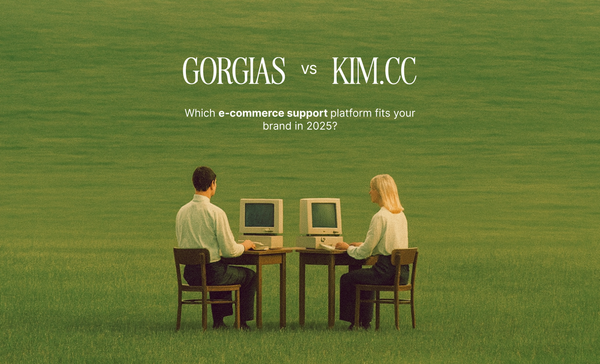Ticketing on the Road: Streamlining Support for Field Service Technicians
Conquer Field Service Challenges! Streamline Ticketing, Empower Technicians, & Boost Customer Satisfaction with Kim.cc.

Imagine this: You're an HVAC technician on a blistering summer day. You're at a client's house, their air conditioner has decided to take a permanent vacation, and frustration is in the air (literally and metaphorically). You need to diagnose the problem, fix it quickly, and get the customer's cool back on. But there's a snag: you can't quite remember the specific troubleshooting steps for this particular AC unit model.
This is a common scenario for field service technicians – remote workers who rely on efficient communication and access to information to keep customers happy. Here's where field service ticketing software comes in, acting as a hero in a utility belt, streamlining support and empowering technicians to excel in the field.
Key Takeaways
- Understanding the Unique Needs of Field Service
- Key features of field service ticketing software
- How to integrate ticketing with scheduling and dispatch systems
- Best practices for communicating with technicians in the field
- Using mobile apps for efficient ticket management
Understanding the Unique Needs of Field Service
Field service management differs significantly from traditional office-based support. Technicians face unique challenges:
- Remote Work: They're constantly on the move, visiting different customer locations.
- Real-Time Issue Resolution: Diagnosing and fixing problems often needs to happen quickly to minimize disruption for the customer.
- Limited Resources: Technicians might not have access to a full IT team or extensive documentation libraries at their fingertips.
Key features of field service ticketing software
Field service ticketing software tackles these challenges head-on. Here are some key features that make it a game-changer:
- Centralized Ticket Management: All customer requests, from routine maintenance to emergency repairs, are channeled into a single system. This eliminates the chaos of juggling phone calls, emails, and sticky notes.
- Detailed Ticket Creation: Tickets can be customized to capture specific information about the customer, equipment, and service needed. Technicians have all the relevant details at their fingertips before arriving at the site.
- Knowledge Base Integration: A built-in knowledge base allows technicians to access troubleshooting guides, equipment manuals, and FAQs directly from within the ticketing system. This eliminates the need to call back to the office for clarification, saving valuable time.
How to integrate ticketing with scheduling and dispatch systems
Field service ticketing software doesn't operate in a silo. Ideally, it integrates seamlessly with your scheduling and dispatch systems. This allows you to:
- Assign Tickets Based on Technician Skills and Location: The system can automatically match technicians with the right skillset and proximity to the customer location, ensuring efficient service delivery.
- Real-Time Updates: Dispatch can track technician progress through the ticketing system, allowing them to adjust schedules or reroute technicians as needed in case of emergencies.
Best practices for communicating with technicians in the field
Even with powerful software, clear communication is essential. Here are some best practices to keep your field team informed and engaged:
- Two-Way Communication: Encourage technicians to update tickets with real-time information, including progress reports, parts needed, and estimated completion times. This keeps everyone informed and allows for proactive problem-solving.
- Internal Messaging: The ticketing system should allow for internal communication between technicians. They can share best practices, troubleshoot complex issues collaboratively, and learn from each other's experiences.
Using mobile apps for efficient ticket management
The best field service ticketing software comes with robust mobile apps, allowing technicians to manage their workflow directly from their smartphones or tablets. Features like:
- Offline access to tickets: Technicians can view important ticket details even without an internet connection.
- One-click communication: Technicians can easily communicate with dispatch or customers directly from the app via phone call, text message, or even video chat for complex issues.
- Digital Signature Capture: Customers can sign off on service completion electronically, saving time and streamlining the process.
Kim.cc: Your Partner in Streamlined Field Service
At Kim.cc, we understand the unique needs of field service businesses. We offer a comprehensive suite of tools designed to empower your technicians, improve customer satisfaction, and streamline your operations.
Want to see how Kim.cc can transform your field service ticketing? We offer a free trial, so you can experience the power of our software firsthand. Let Kim.cc be your secret weapon for conquering the challenges of field service and keeping your technicians – and your customers – cool as a cucumber (even on the hottest days).