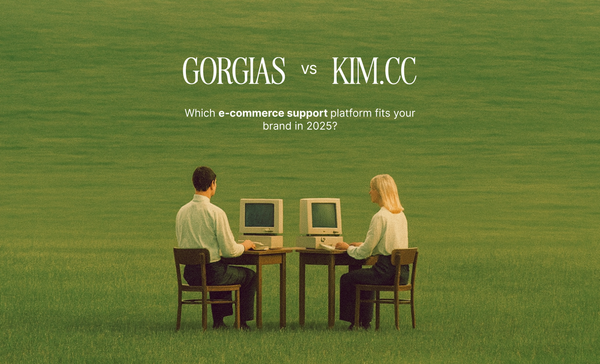How to configure webhook at freshchat
At kim.cc, we prioritize building an ecosystem where seamless integration within our customers' existing systems is not just a possibility but a reality. A prime example of this is our robust integration with commonly used ticketing software like FreshChat. This integration empowers users to leverage kim.cc Copilot's unique human-in-the-loop model seamlessly.
What sets kim.cc Copilot apart is its innovative approach. It intelligently routes customer chats to FreshChat only when Copilot requires human assistance. This ensures that human intervention is optimized, enhancing efficiency while maintaining the personalized touch that customers appreciate.
Configuring the webhook to connect kim.cc Copilot with FreshChat is a breeze. Here's how you can do it:
Step 1: Access your FreshChat Portal and navigate to Settings.
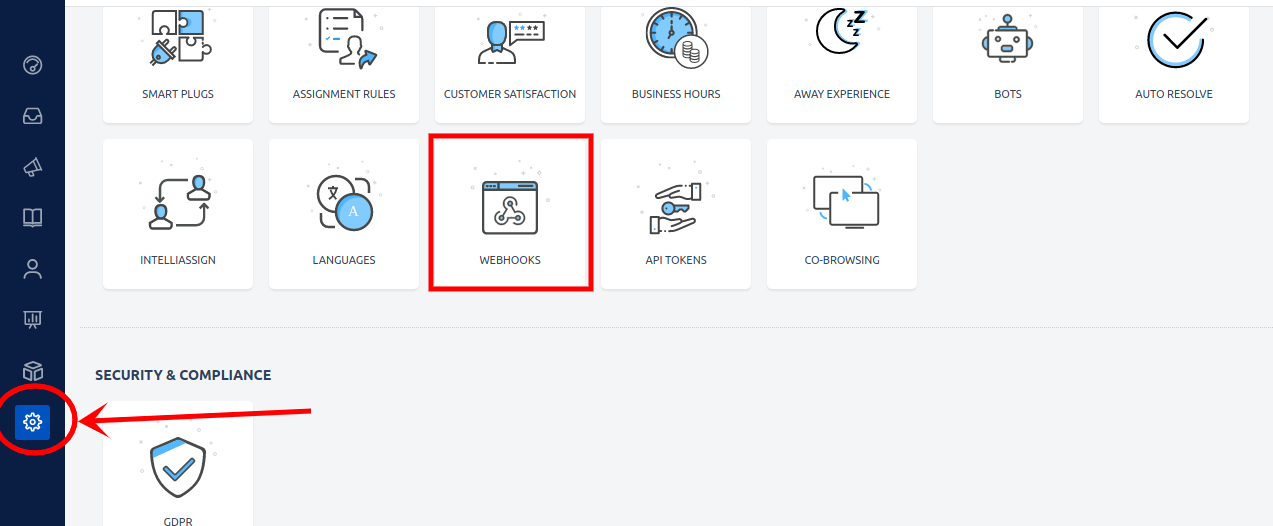
Step 2: Click on 'WEBHOOKS' and proceed to configure the WebHook URL. Simply input the appropriate URL and hit Save. It's that simple!
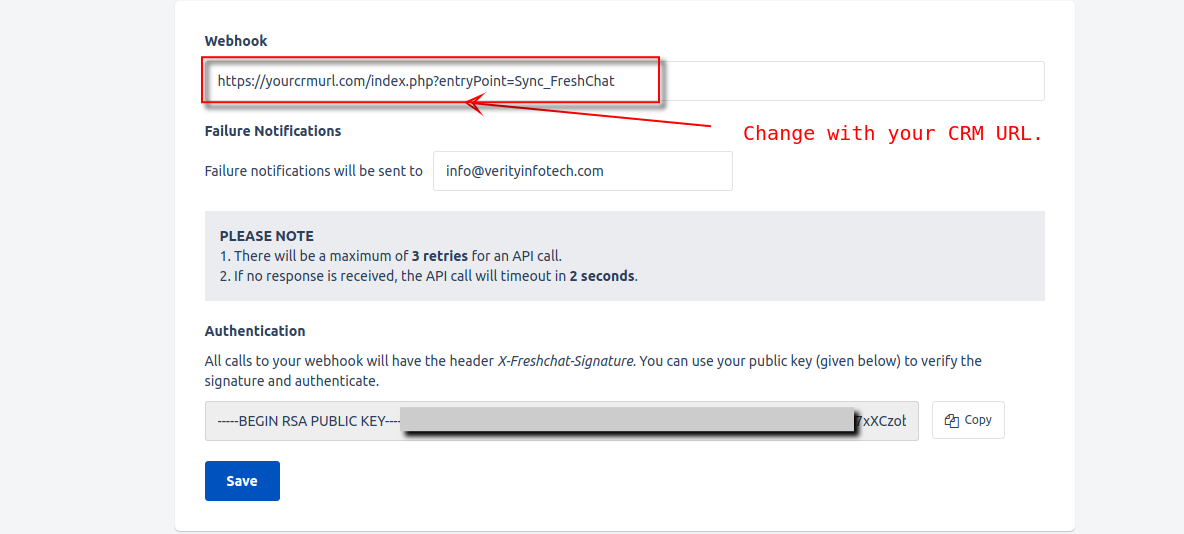
This seamless integration streamlines your workflow, ensuring that you can harness the full potential of both kim.cc Copilot and FreshChat without any hassle.
To schedule a personalized demo or to learn more about how kim.cc Copilot can revolutionize your customer support experience, don't hesitate to reach out to us at support@kim.cc.
Join us on the journey to redefine customer support integration and elevate your customer experience to new heights with kim.cc.