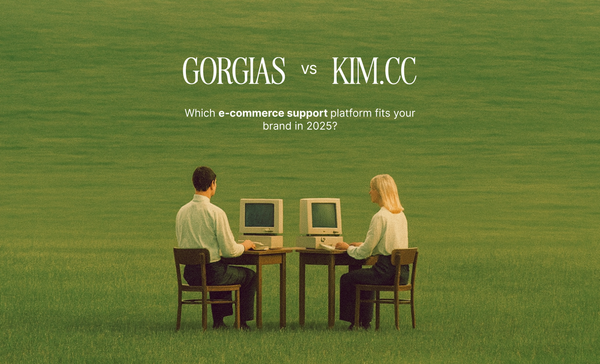Automate Your eCommerce Ticket Tracking
Automate eCom ticket tracking & boost customer service! Discover how automation reduces errors, improves visibility & frees up agents to deliver exceptional support. #ecommerce #customerservice
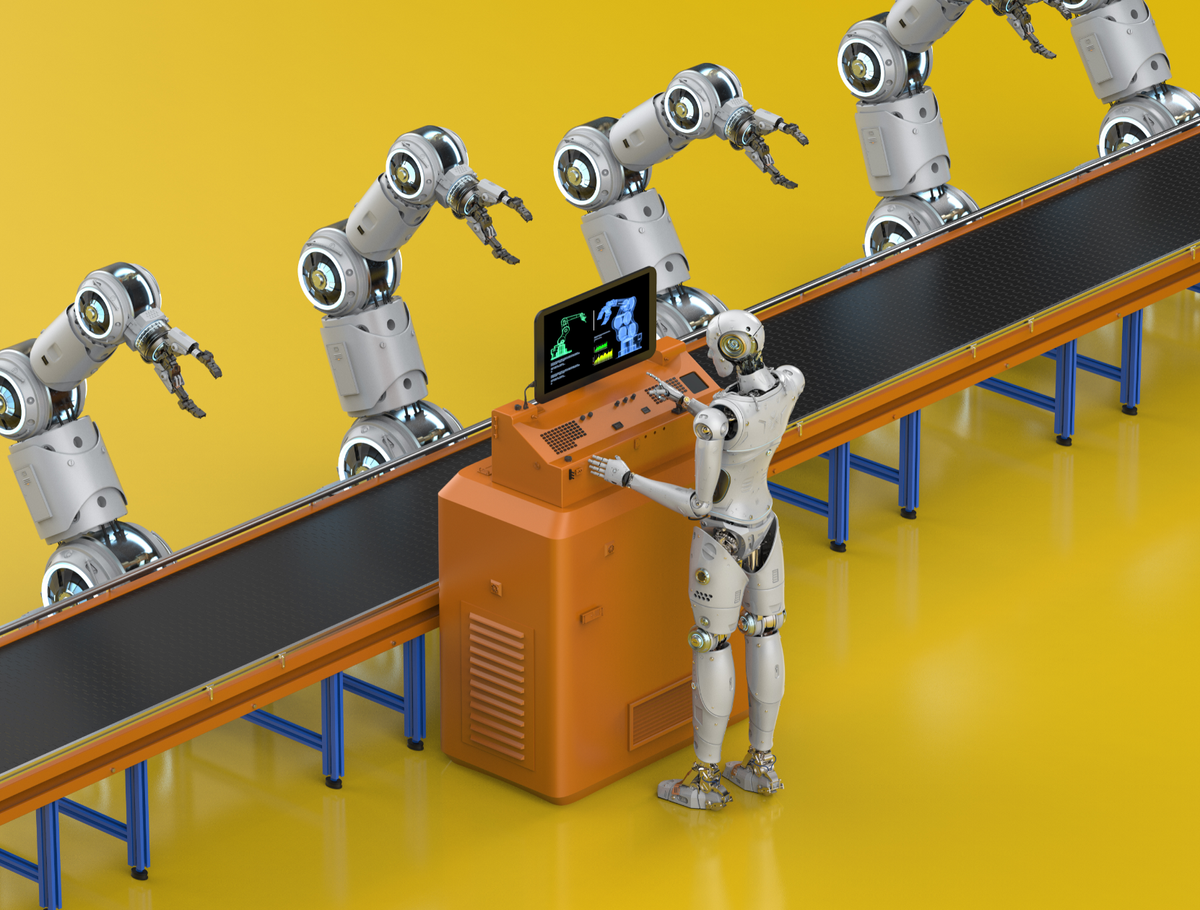
For eCommerce businesses, exceptional customer service is a cornerstone of success. But managing a growing influx of customer inquiries can quickly become overwhelming, especially when relying on manual ticket tracking. This blog post dives into the world of eCommerce ticket automation, exploring its benefits and offering practical tips to transform your customer support game.
Key Takeaways
- The Challenges of Manual Ticket Tracking
- How Automation Transforms eCommerce Ticket Tracking
- Best Practices for Implementing eCommerce Ticket Automation
- Choosing the Right eCommerce Ticketing Software with Automation
- Conclusion
The Challenges of Manual Ticket Tracking
Imagine juggling a never-ending stream of customer emails, phone calls, and social media messages. Each interaction requires logging the issue, assigning it to an agent, and manually updating its status – a time-consuming and error-prone process. Here's a closer look at the problems plaguing manual ticket tracking:
- Inefficiency: Sifting through tickets and dashboards consumes valuable time that could be better spent resolving customer concerns.
- Loss of Visibility: Tracking ticket progress manually makes it difficult to monitor workloads and identify bottlenecks.
- Human Error: Manual quality tracking is prone to errors, leading to miscommunication and delays in resolving issues.
How Automation Transforms eCommerce Ticket Tracking
By embracing eCommerce ticket automation, you can streamline your customer service operations and unlock significant benefits:
- Effortless Ticket Management: Automated systems capture customer inquiries across various channels (email, live chat, social media) and convert them into centralized tickets. This eliminates the need for manual data entry and streamlines the process.
- Enhanced Visibility: Automated dashboards provide real-time insights into ticket volume, agent performance, and resolution times. This data empowers you to optimize resource allocation and identify areas for improvement.
- Reduced Errors: Automated routing and tagging ensure tickets reach the right agent with the necessary expertise. This minimizes human error and ensures faster resolution times.
Kim.cc Perspective: At Kim.cc, we understand the importance of providing a seamless customer experience. Our platform integrates seamlessly with popular eCommerce platforms and helpdesks, allowing you to automate ticket routing, tagging, and even generate pre-written responses to frequently asked questions (FAQs). This frees up your agents' time to focus on complex issues and provide personalized support that builds stronger customer relationships.
Best Practices for Implementing eCommerce Ticket Automation
A successful eCommerce ticket automation strategy requires careful planning and execution. Here are some key steps to ensure a smooth transition:
- Identify Your Needs: Analyze your current support processes and identify areas where automation can offer the most benefit. This could include tasks like ticket routing, status updates, or generating pre-written responses.
- Choose the Right Tools: Research eCommerce ticketing software with robust automation features. Consider your budget, team size, and desired level of customization when selecting a solution.
- Integrate with Existing Systems: Ensure your chosen software integrates seamlessly with your existing eCommerce platform and helpdesk. This helps maintain data consistency and streamlines the workflow.
- Define Automation Rules: Set clear guidelines for automated routing, tagging, and responses. This ensures tickets reach the right agent with the necessary information to resolve issues quickly.
- Train Your Team: Provide proper training to your agents on using the new automated system. This ensures they understand the capabilities of the software and can adapt their approach to customer support.
- Monitor and Optimize: Continuously monitor your automation processes and adjust them as needed. Analyze data on ticket resolution times and customer satisfaction to identify areas for improvement.
Kim.cc offers a user-friendly interface that empowers you to set up custom automation rules for various scenarios. This allows you to tailor your support strategy to your specific needs and ensure a seamless experience for your customers.
Choosing the Right eCommerce Ticketing Software with Automation
The vast array of eCommerce ticketing software options can be overwhelming. Here are some key factors to consider when making your choice:
- Automation Features: Evaluate the level of automation offered by the software. Consider features like automatic ticket routing, tagging, response generation, and self-service options.
- Integrations: Ensure the software integrates seamlessly with your existing eCommerce platform and helpdesk. This helps maintain data consistency and eliminates the need for manual data entry.
- Scalability: Choose a solution that can scale with your business growth. Consider the software's ability to handle increasing ticket volume and adapt to evolving customer needs.
- Ease of Use: A user-friendly interface is crucial for both agents and customers. Agents should be able to navigate the system effortlessly, while customers should find it easy to submit tickets and access self-service options.
Kim.cc in Action: A Case Study
Imagine "Starry Night," a thriving online retailer specializing in handcrafted décor. Starry Night previously relied on a manual ticket tracking system, leading to inefficiencies and frustrated customers. After implementing Kim.cc's automated ticketing solution, Starry Night experienced a dramatic transformation:
- Reduced Ticket Resolution Time: Automated routing and tagging ensured tickets reached the right agent with the necessary expertise, leading to a 30% reduction in average resolution time.
- Improved Agent Productivity: Agents were freed from repetitive tasks, allowing them to focus on providing personalized support and resolving complex customer issues. This resulted in a 20% increase in agent productivity.
- Enhanced Customer Satisfaction: Faster response times, clear communication, and self-service options significantly improved customer satisfaction. Starry Night saw a 15% increase in customer satisfaction scores after implementing Kim.cc's automation features.
Conclusion
By embracing eCommerce ticket automation, you can streamline your operations, empower your agents, and ultimately delight your customers. Consider using a solution like Kim.cc that offers robust automation features, seamless integrations, and user-friendly interfaces. By automating repetitive tasks and empowering your team to personalize support, you can create a winning customer service strategy that fuels your business growth.
Ready to take the first step towards automated eCommerce ticket tracking? Contact Kim.cc today for a free trial and experience the difference for yourself. Remember, investing in efficient customer service is an investment in the future of your business.