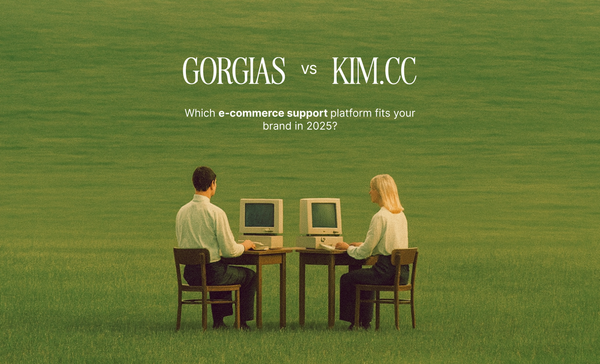Selecting the Right Support Software for Your E-commerce Business
Don't just survive, thrive! Choose the best eCommerce customer support software & empower your team to delight customers. Learn key features & top options. #ecommerce #customersupport

In the fast-paced world of eCommerce, customer satisfaction reigns supreme. A positive customer experience can turn a one-time buyer into a loyal brand advocate, while a negative interaction can lead to lost sales and damage your reputation. That's where robust customer support software comes in – it's the backbone of providing exceptional service and building lasting customer relationships.
At Kim.cc, we understand the unique challenges eCommerce businesses face. We've built our platform with the goal of empowering you to streamline your operations and prioritize customer care. But when it comes to choosing the perfect customer support software to integrate with your existing tech stack, we believe options are key.
This comprehensive guide will equip you with the knowledge to select the best eCommerce customer support software for your business. We'll explore the specific needs of eCommerce businesses, delve into essential features, showcase popular software options, and provide practical tips for implementation and optimization.
Key Takeaways
- Why eCommerce Businesses Need Specialized Support Software
- Key Features to Look for in eCommerce Support Software
- Top eCommerce Customer Support Software Options
- Evaluating and Choosing the Right Software for Your Business
- Tips for Implementing and Optimizing Your New Software
Why eCommerce Businesses Need Specialized Support Software
Generic customer support software might not be enough for the complexities of eCommerce. Here's why your online store needs a specialized solution:
- Multi-channel Support: Customers reach out through various channels – email, live chat, social media, phone calls. Specialized software allows you to manage all inquiries from a central location, ensuring a consistent and efficient response.
- Order Management Integration: Seamless integration with your eCommerce platform is crucial. The software should be able to access order details, track inventory, and facilitate faster issue resolution related to orders.
- Product Knowledge Base: Empower your team and customers with a comprehensive product knowledge base that provides easy access to FAQs, manuals, and troubleshooting guides specific to your offerings.
- Customer Segmentation: Identify and categorize your customers based on purchase history, support interactions, and other relevant data. This allows you to personalize your support approach and address VIP customers with a higher level of care.
- Reporting and Analytics: Gain valuable insights into customer behavior, common support issues, and agent performance. Use these insights to identify areas for improvement and continuously refine your customer service strategy.
Key Features to Look for in eCommerce Support Software
When evaluating different software options, prioritize features that align with your specific needs and growth goals:
- Ticketing System: A robust ticketing system is essential for managing and tracking customer inquiries. It should allow for assigning tickets to specific agents, setting priorities, and offering internal notes for collaboration.
- Live Chat Functionality: Real-time chat support offers a convenient and efficient way to address customer concerns as they arise. Look for features like chat transcripts, canned responses, and co-browsing capabilities.
- Knowledge Base Management: A user-friendly knowledge base makes it easy for customers to find answers to common questions on their own, reducing support workload and improving self-service options.
- Email Integration: Integrate your email platform with support software to streamline communication and ensure all customer emails are captured and addressed efficiently.
- Automation Capabilities: Save time and resources by automating repetitive tasks like sending follow-up emails, notifying agents about assigned tickets, and triggering pre-written responses based on keywords.
- Mobile Responsiveness: Ensure your chosen software offers a mobile-friendly interface for both agents and customers, allowing for seamless support on the go.
- Reporting and Analytics: Robust reporting features are crucial for tracking key metrics like response times, resolution rates, and customer satisfaction. Use these insights to identify areas for improvement and refine your support strategy.

Top eCommerce Customer Support Software Options
The eCommerce customer support software landscape is vast, so here's a glimpse into some popular options to get you started:
- Zendesk: A comprehensive solution with a strong ticketing system, omnichannel support, and robust reporting features.
- Help Scout: User-friendly interface with powerful search functionalities and a focus on customer satisfaction.
- Freshdesk: Scalable solution for growing businesses, offering features like self-service portals, community forums, and team collaboration tools.
- LiveChat: Primarily focused on live chat functionality with features like chatbots, proactive chat messaging, and co-browsing.
- Gorgias: an AI-powered customer experience platform that helps e-commerce businesses manage all their support channels and automate tasks in one place.
- Kim.cc (Yes, Us!) Designed specifically for eCommerce businesses, Kim.cc offers a centralized platform for managing customer support, order fulfillment, marketing automation, and analytics – all in one place.
Kim.cc Advantage: While each software has its strengths, Kim.cc stands out by offering a holistic approach tailored to the unique needs of eCommerce businesses. We offer free ticketing tools, and you pay only for outcomes on your customer support tickets. Our platform seamlessly integrates with popular eCommerce platforms and provides features specifically designed to enhance the customer experience, like automated abandoned cart recovery and targeted email marketing campaigns.
Evaluating and Choosing the Right Software for Your Business
There's no one-size-fits-all solution. Here's how to evaluate different options and select the software that perfectly complements your eCommerce business:
- Identify Your Needs: Start by creating a clear picture of your current customer support landscape. Analyze your most common support channels, what resources your team uses, and the types of challenges you face.
- Consider Your Budget: Customer support software comes with varying pricing structures. Determine a realistic budget and compare pricing plans across different options, factoring in features, user limits, and any potential additional costs.
- Free Trials and Demos: Most software providers offer free trials or demos. Take advantage of these opportunities to test-drive the software and see how it integrates with your existing workflows. Pay close attention to the user interface, ease of use, and how it empowers your team to resolve customer issues effectively.
- Scalability: Consider your future growth plans. Will the software be able to scale with your business as your customer base and support needs expand?
- Customer Reviews and Support: Read online reviews from other users and assess the quality of customer support offered by the software provider itself. Responsive and helpful customer support is a good indicator of how they'll treat you after the sale.
Tips for Implementing and Optimizing Your New Software
Once you've chosen your eCommerce customer support software, successful implementation is key:
- Data Migration and Integration: Plan how you'll migrate existing customer data and support tickets to the new software. Ensure a seamless integration with your eCommerce platform and other relevant tools.
- Agent Training: Provide comprehensive training to your customer support team on using the new software's features and functionalities.
- Develop Standardized Processes: Establish clear guidelines for handling various customer inquiries within the new system.
- Track Performance and Analyze Data: Monitor key metrics like resolution rates, response times, and customer satisfaction after implementation. Use these data points to identify areas for improvement and continuously refine your support processes.
By following these steps and keeping Kim.cc's unique perspective in mind, you can make an informed decision and empower your eCommerce business with the best possible customer support software. Remember, happy customers are loyal customers, and investing in the right tools can be the difference between building a thriving online store and simply surviving in the competitive eCommerce landscape.
Ready to take your eCommerce customer support to the next level? Kim.cc is here to help. Schedule a free demo today and discover how our all-in-one platform can streamline your operations, empower your team, and delight your customers.
Together, let's build an exceptional customer experience that fuels your eCommerce success!